Orange Screen to Test Laptop Screen: Your Ultimate Guide
Hey there! Ever wondered how an orange screen could level up your laptop experience? Whether you’re testing your screen, tweaking it for eye comfort, or just curious about that funky orange tint, you’ve landed in the right spot. At WhiteScreenCheck.com, we’re diving into the world of orange screens—think of it as your go-to hub for everything from quick tests to chill night-mode vibes. Let’s break it down, keep it simple, and have some fun along the way!
Why an Orange Screen Test Matters
Picture this: you’re staring at your laptop, and something feels off. Maybe the colors are wonky, or you just wanna check if every pixel’s pulling its weight. That’s where an Orange Screen test swoops in like a superhero. It’s a fast, no-fuss way to spot dead pixels, funky tints, or even dust you didn’t know was there.
Unlike the usual White Screen or black screen checks, orange brings a warm, vibrant twist—perfect for catching subtle flaws. Plus, it’s kinda soothing, right? Let’s explore how you can use it and why it’s a game-changer.
What’s an Orange Screen Test Anyway?
So, what’s the deal with an Orange Screen online? It’s a full-screen blast of orange goodness you can pull up right here on WhiteScreenCheck.com. No downloads, no hassle—just click, and bam, your screen’s glowing like a sunset.
Why Orange Beats the Basics
White screens are cool for brightness checks, and black’s great for spotting light leaks. But an Orange Screen to check monitor? It’s the sweet spot. Orange sits in the middle of the color spectrum, making it ace for testing contrast, pixel health, and even color balance. Dead pixels that hide on other colors? They’ve got nowhere to run with orange on the case.
Interactive Tip: Try It Now!
Head to our Orange Screen tool, hit play, and scan your screen. See any weird dots or lines? That’s your cue something’s up. Let us know how it goes in the comments—we’re all ears!
How Do I Use an Orange Screen to Check My Laptop?
Using an Orange Screen test is as easy as pie. Here’s the quick rundown:
- Pop over to WhiteScreenCheck.com.
- Find the Orange Screen tool (it’s hard to miss that glow).
- Click to go full-screen—let it take over.
- Stare at it. No, really—look for anything funky like spots, flickers, or uneven patches.
Pro Trick: Test at Night
Dim the lights and run the Orange Screen online. It’s like a treasure hunt for screen flaws—darkness makes those sneaky pixel issues pop. Got a find? Share it with us!
Can an Orange Screen Help My Eyes?
Here’s a cool bonus: orange isn’t just for testing—it’s a vibe for your eyes too. Ever heard of blue light filters? An Orange screen for eyes takes it up a notch. That warm hue cuts harsh blue light, making late-night scrolling less of a strain.
Orange Screen Mode vs Blue Light Filters
Blue light filters tone down the cool tones, but an Orange screen filter goes full cozy mode. Think of it like wrapping your eyes in a warm blanket—perfect for binge-watching or late-night work. Wanna try it? Switch to our orange overlay and feel the difference.
Fun Challenge: Night Mode Test
Set your laptop to an Orange screen theme for an hour tonight. Comfy or nah? Drop your thoughts below—we’re curious!
Why Is My Screen Turning Orange?
Okay, real talk—sometimes your screen goes orange without you asking. Freaky, right? Don’t panic; it’s usually fixable.
Common Culprits
- Night Mode Gone Wild: Check if Orange screen mode kicked in by accident.
- Cable Chaos: A loose HDMI or display cable can mess with colors.
- Hardware Hiccups: If it’s stuck orange, your screen might need a pro peek.
Quick Fix Tip
Head to our How to fix an orange-tinted screen issue guide for step-by-step help. Still stuck? Hit us up—we’ll troubleshoot with ya!
Creative Uses for an Orange Screen
Testing’s just the start. An Orange screen background can do more than you think.
Editing Magic
Photographers and editors, listen up—an Orange screen background for editing is clutch for checking warm tones in pics. Pop it up and see how your shots hold up.
Mobile Glow-Up
Grab an Orange screen wallpaper for mobile from our tool. It’s a chill vibe and easy on the eyes—try it and screenshot your setup for us!
Why Choose WhiteScreenCheck.com for Your Orange Screen Needs?
We’re not just another screen tool site. At WhiteScreenCheck.com, our Orange Screen online is built for YOU—fast, free, and fun. No clunky downloads or ads, just pure orange awesomeness. Whether it’s testing, eye relief, or creative hacks, we’ve got your back.
Stick Around!
Bookmark us for more screen tricks—orange, white, or whatever vibe you’re feeling. Got a wild idea for a screen tool? Tell us—we might just make it happen.
Wrapping It Up
An Orange Screen to check monitor isn’t just a tool—it’s a vibe, a fix, and a creative boost all in one. From spotting screen flaws to chilling out your eyes, it’s your laptop’s new BFF. Ready to glow orange? Hit up WhiteScreenCheck.com and dive in. Let’s make your screen time epic—drop a comment with your fave orange screen moment!
What Is an Orange Screen Filter?
It’s a digital overlay that turns your screen orange to cut blue light. Think of it as sunglasses for your laptop—chill and protective.
How Do I Enable Orange Screen Mode on My Phone?
Most phones have a night mode in settings—crank the warmth to orange. Or use our Orange screen app vibe right here on the site.
Is an Orange Screen Good for Eye Strain?
Yup! Studies say warm tones like orange ease eye fatigue better than harsh whites or blues. Test it tonight and see.
Can I Set My Laptop Screen to Orange at Night?
Totally! Use our Orange screen overlay or tweak your display settings. It’s like a mini-vacay for your eyes.
How to Fix an Orange-Tinted Screen Issue?
Start simple—check cables, toggle night mode off, or restart. Still orange? Dive into our fix guide or ping us for help.