Purple Screen to Test Laptop Screen: Your Go-To Guide
Hey there! Ever noticed your laptop screen acting funky with a weird purple tint? Or maybe you just wanna test your display to make sure everything’s running smooth? You’re in the right spot! Welcome to WhiteScreenCheck.com, where we’ve got a slick Purple Screen test feature to help you check your monitor, laptop, or even your phone. Let’s dive into why a purple screen matters, how to use it, and what to do if your display’s throwing a purple party you didn’t RSVP to.
Why Use a Purple Screen Test?
So, why purple? It’s not just a cool color (though it totally is). A Purple Screen to check monitor can reveal a ton about your display’s health. Purple sits between red and blue on the color spectrum, making it a solid pick to spot issues like pixel glitches, color distortion, or even hardware hiccups. Whether you’re troubleshooting a screen turning purple or just doing a routine check, this test is your new BFF.
Stick around—we’ll break it down, show you how to use our tool, and even tackle those pesky purple-screen mysteries. Ready? Let’s roll!
How Does Our Purple Screen Test Work?
Using our Purple Screen test is as easy as pie. Here’s the quick rundown:
- Head to the Tool: On WhiteScreenCheck.com, find the Purple Screen option in our features lineup.
- Go Full-Screen: Click to fill your display with a solid purple shade.
- Scan for Issues: Look for dead pixels (tiny black dots), stuck pixels (bright spots), or any weird monitor purple tint vibes.
- Interact With It: Switch back and forth between colors if you wanna compare—our tool’s got your back!
No downloads, no fuss—just a fast, free way to test your screen. Give it a whirl and see what’s up with your display!
Why Is My Screen Turning Purple?
Okay, real talk: if your laptop screen purple issue pops up outta nowhere, it could mean a few things. Let’s break it down:
- Loose Cable: A wobbly connection inside your device might mess with the display colors.
- Graphics Card Drama: Overheating or driver glitches can lead to screen color distortion.
- Pixel Problems: Dead or stuck pixels might show up as a purple tint on screen.
- Software Snafu: Outdated settings or buggy updates can throw your colors outta whack.
Our Purple Screen to check monitor helps you spot these clues. If you see funky lines or patches, it’s time to dig deeper—don’t worry, we’ve got fixes coming up!
How to Fix a Purple Screen Issue
Caught a display screen purple problem during the test? No sweat—here’s how to tackle it:
Step 1: Restart It
Sometimes, a quick reboot resets everything. Give your device a break and see if the purple tint on screen vanishes.
Step 2: Check Connections
For laptops or desktops, peek at the cables. A loose HDMI or internal ribbon cable could be the culprit behind that monitor purple tint.
Step 3: Update Drivers
Head to your graphics card settings (NVIDIA, AMD, Intel—whatever you’ve got) and grab the latest drivers. Old ones can cause graphics card screen issues.
Step 4: Test With Our Tool
Run the Purple Screen test again. Still purple where it shouldn’t be? Might be time to call in a pro or swap hardware.
Pro tip: If it’s just one spot, try gently massaging the screen (super lightly!) to nudge a stuck pixel back to life. Works more often than you’d think!
What Makes Our Purple Screen Test Different?
You might’ve seen Pink Screen online tools elsewhere, like WhiteScreen.online, but here’s why we stand out:
- Interactive Vibes: Switch colors, go full-screen, play around—our tool’s built for you to mess with.
- No Fluff: We keep it simple. No confusing menus or ads—just a clean Purple Screen to check monitor.
- Multi-Device Friendly: Test your laptop, TV, or even that smartphone purple screen issue. We’ve got coverage!
We’re here to make your screen-checking life easy and fun. Why settle for boring when you can test with flair?
Can a Purple Screen Test Fix My Display?
Not quite—it’s a diagnostic tool, not a magic wand. Think of it like a doctor’s checkup: it shows you what’s wrong (like computer screen discoloration) so you can fix it. Pair it with some troubleshooting, and you’re golden!
Common Purple Screen Problems Across Devices
Purple hues don’t discriminate—they can hit any screen. Here’s the lowdown:
Laptop Screen Purple Issue
- Cause: Overheating or a failing display panel.
- Fix: Cool it down, update drivers, or test with our Purple Screen test.
TV Screen Purple Color
- Cause: HDMI glitches or internal damage.
- Fix: Swap cables or run a factory reset.
Smartphone Purple Screen
- Cause: Dropped it one too many times? Could be a cracked screen or software bug.
- Fix: Restart, update, or visit a repair shop.
No matter the device, our tool’s got your back to spot the screen color distortion.
Causes of Purple Screen on TV and Beyond
Wondering why is my screen turning purple? Here’s what might be cooking:
- Hardware Wear: Old screens can fade into LED screen purple shade.
- Color Calibration: Misaligned settings might skew things purple.
- External Interference: Magnetic fields or bad cables can mess with display color calibration.
Run our test, note what you see, and you’ll be one step closer to cracking the case!
Fixing Laptop Purple Screen Problem: A User Story
Picture this: my buddy Jake noticed his laptop screen had a purple tint on screen during movie night. He freaked out, thinking it was toast. I told him to try WhiteScreenCheck.com’s Purple Screen test. Turns out, it was just a loose cable—five minutes of wiggling, and bam, back to normal. True story! Got a similar issue? Test it out and let us know how it goes!
Wrap-Up: Test Your Screen Today!
There you have it—everything you need to know about using a Purple Screen to check monitor or troubleshoot that screen turns purple headache. WhiteScreenCheck.com’s got your back with a simple, fun tool to keep your display in check. Try it out, play around, and let us know if you spot any quirks! Got questions? Hit us up—we’re all about keeping your screens vibrant and drama-free.
Why does my phone screen show purple lines?
Could be a cracked display or a software glitch. Restart it, then test with our tool to narrow it down.
How do I fix a purple screen on my TV?
Check your HDMI cables first. If that flops, reset the TV and run our Purple Screen test to see what’s up.
What causes a purple screen of death?
It’s rare, but a Purple Screen of Death might signal a GPU meltdown or driver crash. Update your system and test it out.
Can a graphics card cause monitor color issues?
Yup! Overheating or outdated drivers can totally throw a graphics card screen issues curveball.
Is a purple screen test enough to diagnose everything?
It’s a killer start! It spots monitor color issues, but deeper fixes might need a tech’s touch.
How often should I check my screen?
Once every few months keeps you ahead of computer screen discoloration. Takes two minutes—why not?
What if my screen stays purple after testing?
Time to dig into hardware—cables, GPU, or even a new screen might be on the table.